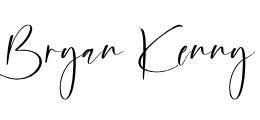Welcome to the first lesson in the Build Your First Website Crash Course. Over the next few days, my plan is to create a series of posts walking you thru the steps to help you get your business online by building your own website.
Now that you’re ready to build your first website it’s time to start planning, but where do you begin? In this first post let’s talk a little about some of the things you need to think about before you start building.
Which platform?
This is just what the name implies; it is the base that your website will be built on, think of it like your foundation. WordPress is one of the most popular choices. It’s a free CMS (content management system), used by millions of website owners and developers because it’s free, powerful and relatively easy to use.
I myself have been using WordPress to build websites since I first began building affiliate websites way back in 2012 and then once I transitioned into consulting I used it on customer projects. The ease of use and set up and the functionality you can get by simply installing a few plugins…well it makes it super easy to get your website up and running usually within hours if not minutes.
Other free CMS options include Joomla and Drupal, which are also very functional, with a slightly bigger learning curve. There are also drag and drop options like WIX, SquareSpace and Websitebuilder.com that offer a free version, but do charge monthly fees for fully functional website.
You’re Going To Need A Domain Name
One of the first things you’re going to need to buy is your domain name. This is the web address (URL) of your site. When it comes to choosing a name, ask yourself these questions:
Use these answers to come up with a name. Write down several and then check online to see if the one you want is available. You can purchase a domain on website like GoDaddy, Namecheap. I’ve used both in the past but have since moved everything over to Namecheap simply because GoDaddy charges more when you go to renew your websites domain name.
If you’re having trouble coming up with a domain name I’d suggest checking out a domain name generator. Add in a few keywords and the name generator will spit out names based on those keywords you type in.
It may take a few tries to find one you like that no one has taken. It’s definitely a good idea to associate your domain name with your business, niche or topic so that people will have a good idea of what your website is about just by looking at your URL.
Let’s say for example you’ve decided to build out a review type website, where your plan is to review the most comfortable dog beds. At the time of writing this the domain name http://comfortabledogbeds.com/ was available.
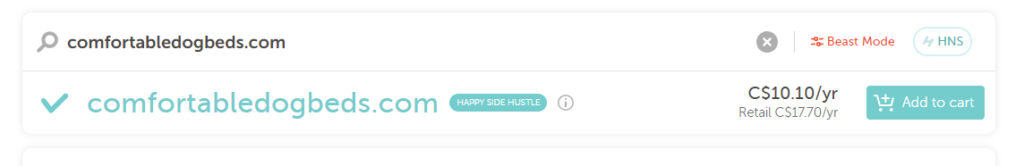
You could also try adding in some buyer intent keywords. Put yourself in the mind of your potential visitor. What are some of the search terms they’d try and find information for. Try adding in the word “best” or “most” or perhaps maybe add in at the end like http://comfortabledogbedsreviews.com/
Now on a branding note you’re going to also want to keep it as short as possible so it’s easy to remember. Buying a domain name will only cost you a few dollars for a year’s registration, but it’s worth it to have your own business name.
Simply put, having your own domain makes you look far more professional then having your website on a free platform like blogger where your domain would be comfortabledogbeds.blogger.com
You’re Going To Need A Home For That New Domain
SO, now that you’ve found that perfect domain name, you’re going to need a place to call home. You can’t have a website without a host.
A hosting service is where your data will be stored, on their servers. Depending on how much space you need now and in the future, it might be worth a few more dollars a month to ensure that your site won’t crash or get turned off, but really you can cross that bridge when you get there.
Now, something to keep in mind is that while there are a bunch of free web hosting services out there, which might be just fine if you’re starting a your own personal blog, they usually don’t provide enough bandwidth for a business website and most of them display ads on your webpages.
I remember working on a clients project once and while doing my competitive analysis came across a competitor website hosted on either blogger or wix or one of those free ones. I quickly noticed that due to the fact they were using the free version there were ads all over their business site. I quickly contacted my client and before you knew it we were advertising my clients business on their competitions website…brilliant…at least that’s what my client said…lol
Hostgator is the hosting company I’ve been using for years now and have been pretty happy with their service as well as their support. I remember one of my affiliate sites got hacked a few years ago…what a nightmare! When you visited the page it looked like a recruitment video for Al-Qaeda. I needed to get rid of this hack fast because, well for one, there was an Al-Qaeda recruitment video and two not having access to my affiliate review site was costing me money in lost sales. I immediately contacted Hostgator support and they had my website wiped and reinstalled within an hour!
You Should Also Have A Site Map
Before you begin building your website, you’re going to need a plan. Creating a site map can be as simple as jotting down a list of pages you need on a piece of paper. You can also sketch out your pages: headers, content, images and positioning of these elements.
My preference is to use sticky notes and post them on the whiteboard in my office for each page I plan to build, that way I can lay them out visually and then can either arrange the way they will link to other pages or draw arrows and lines on the whiteboard how everything will link together, pulldown menu options and the like. Knowing roughly how you want it to look will certainly help the building process go much smoother.
Let’s Install Your Platform
For this step I highly advise using WordPress. Now there are two types of WordPress platforms. There is wordpress.com which is a free service similar to blogger where you might own the content but your domain name would be using our example above about the dog beds, http://comfortabledogbeds.wordpress.com. As you might already be able to tell that this site would be hosted on their systems and as such they can show ads and their tools are quite limited.
When you use wordpres.org, which is usually in your hosting’s cpanel you’re installing the CMS (content management system) directly on your hosting account. I remember when wordpress first was launched I had to download the files from wordpress.org and then using an FTP program upload all the files to my server.
This required much more work as you had to create a database and properly configure it…urg! I remember those days…when I first started building affiliate website back in 2008, it took me over a week and a half to figure out exactly how to do it properly. Now, if you’ve opted to purchase your hosting from Hostgator I can tell you they do have cpanel.
This is the backend of your hosting and it gives you ALOT more options, like custom email addresses based on your domain name which allows you to set up emails like bryan@yourdomainname.com which definitely makes you look more professional.
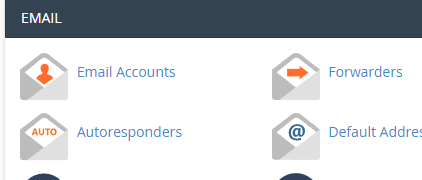
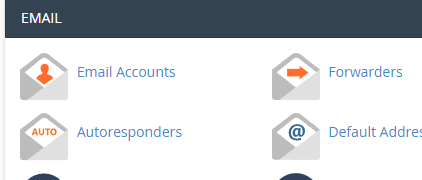
You’re also going to find a program called softaculous apps installer. By simply clicking the wordpress script it will walk you through the installation of the WordPress CMS onto your website.
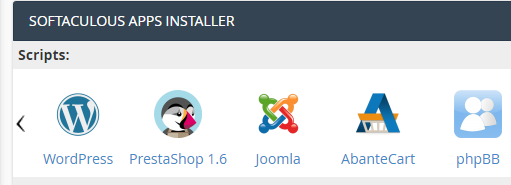
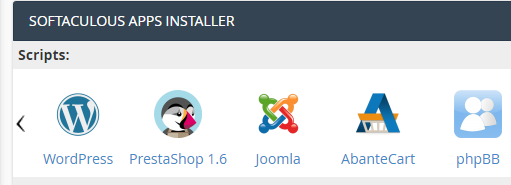
If you aren’t sure that your hosting has it check with your provider and they should be able to help you. You could also type in your domain name followed by /cpanel. If you have cpanel you should get a page like the following…
Once it’s installed you can then log into the dashboard using the password and username you used during the install phase. Simply type in your website address as usual except you’re going to now add /wp-login.php at the end of your domain name. Using our comfy dog bed example would be http://comfortabledogbeds.com/wp-login.php.
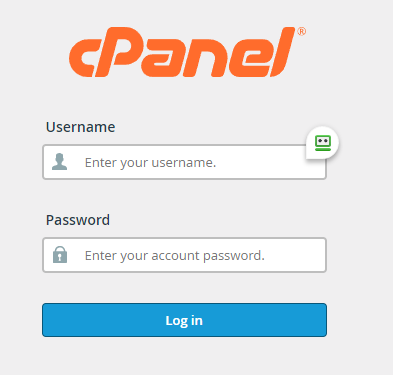
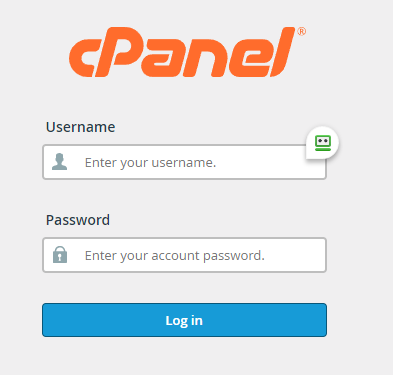
I suggest you have a look around and see how to set up pages, edit posts, upload content and more. There are many options with WordPress you can create a simple website with only a few pages or set up a full-blown ecommerce site ready to take sales.
Now It’s Time To Start Building Your Website
WordPress offers a variety of options that make your job easier. From free themes for design to plugins and widgets that add functionality. These are all available from your dashboard.
Don’t be afraid to click around and test out different themes until you find one that looks good, you won’t break anything. If you can’t find a free theme there are also paid themes available simply do is search online.
So that’s it for today’s post…you can find the next lesson in the Build Your First Website Crash Course by clicking here. In the next lesson I’ll be writing about fine tuning the details of your website.